About Us
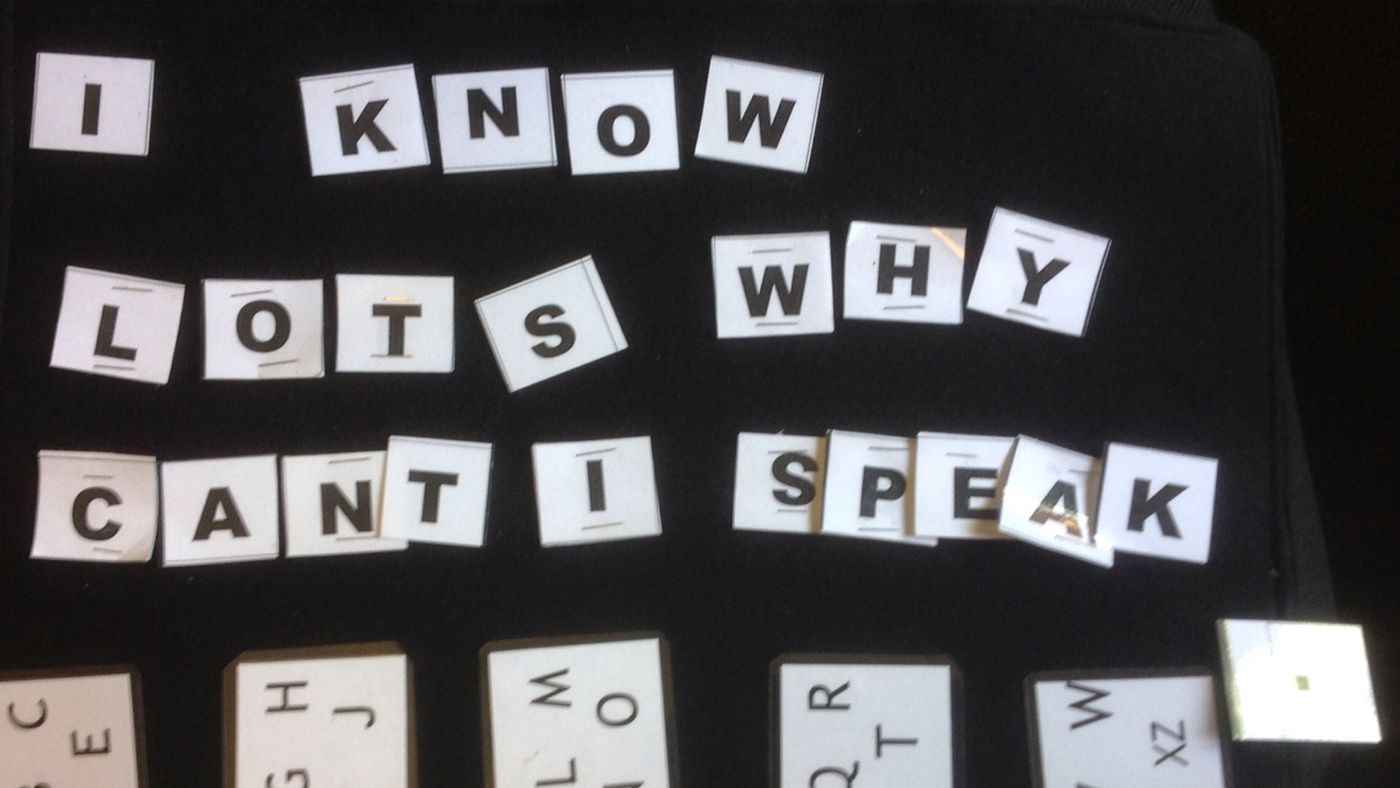
Supporting Communication: Online Resources for Families and Caregivers
We are no longer offering in-person services. However, we hope that the online videos and written information on this website will be helpful for families and friends of people with little or no speech.
We encourage you to presume competence for the person you are supporting and understand that there are many reasons a person may be unable to speak.
We urge you to try some of the techniques in our videos. Be patient. Don’t give up easily. A skilled speech therapist or occupational therapist may be able to assist you but be aware that not all therapists are familiar with the techniques that are offered on this site so you may need to try different things yourself until you see progress.

Confident, at last. Happy, at last. Smiling, at last.
One month after his first visit, the Anne McDonald Centre helped Elias demonstrate how well he reads, types and comprehends. The days of isolation for this nonverbal autistic little boy are over.
Some of the Tools We Use
Speech Therapy
Speech therapy by a therapist with Prompt and Augmentative Communication training.
Working on Hand Skills
Including index finger pointing and eye-hand co-ordination. Children whose hand skills are unlikely ever to allow them to write or use regular keyboards should be starting to use alternatives.
PECS
Picture-elicited communication. Sets of cards with pictures of common items are mounted in accessible locations. The child removes the card showing a wanted item and takes it to an adult. Alternative set-ups will be needed for children with severe motor problems.
Yes and No Signals
Ideally these should be used without assistance, and not require any technology e.g., nod/shake, eye blinks, hand movements. Yes/no boards should be available for all children who do not have clear no-tech yes/no responses.
Symbol Boards or Book
Collections of pictures and symbols such as Picsyms arranged according to subject which may be used to make comments and express feelings, as well as asking for things. Depending on the child these may be used by finger or fist pointing (with or without facilitation) or with eye pointing. Larger boards are more easily carried by children who use wheelchairs.
ABC Boards
Cards with the alphabet written on them in letters and layouts which have been chosen to suit the visual and hand function of individual users.
Step-by-Step, Cheaptalk, Chatbox, GoTalk
A Simple voice output devices - devices on which a limited number of utterances is recorded by a speaking person and accessed by fist or finger pointing – e.g. Cheaptalk, Voice Pal or Message Mate, Go Talk
Modified Computers
Keyboards with guards to prevent two letters being hit at the same time; Enlarged keyboards to cater for people who cannot see or point accurately to small targets e.g. Intellikeys; Miniature keyboards for people with limited range of movement; Software which speaks the text typed, e.g. Intellitalk, or which reads the screen; Computers which cater for children who cannot use their hands to type, which are operated either by eye-gaze or one or two switches.
Exposure to Literature
As well as regular story reading, computer-based activities using software/hardware such as Intellitalk and Intellikeys, and books on CD-ROM are valuable - especially for children who cannot hold pencils or turn pages. Google Tarheel Reader to find an excellent on-line literacy resource, consisting of short picture books which are read aloud. The site is accessible to children who cannot turn pages or use a mouse.
Indexed Communication Books
Booklets containing words and phrases (with or without pictures) which are relevant to the user.

